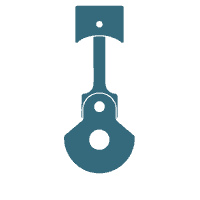Tim Milbrath, Sales Director
Customers want instant satisfaction. They don’t want to wade through pages and pages of directions after they buy a product, especially if the directions are hard to understand or follow.
This is an excerpt from a Washington Post article written in 2002 that is more true now than it was then.
Products are more complex. Attention spans are shorter. Budgets for technical documentation are tighter. And it’s harder than ever to get customers to read your manual.
Avoid these 8 common mistakes so when your audience does read the manual, they can get answers quickly.
- The container should be placed below the engine drain tube.
- The drain plug should be removed, and all the engine oil should be drained.
- Engine oil filter should be removed.
- New engine oil filter should be installed.
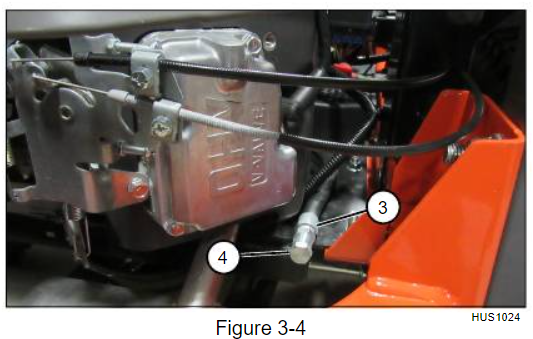
- Place appropriate container below engine drain tube (3).
- Remove drain plug (4) and drain all engine oil.
- Remove engine oil filter.
- Install new engine oil filter.
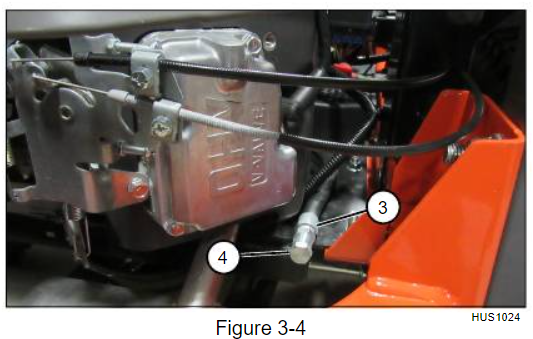
Less words. More pictures, graphics, or line art.
Here is an example of how we leveraged multiple graphics to show an assembly instruction:
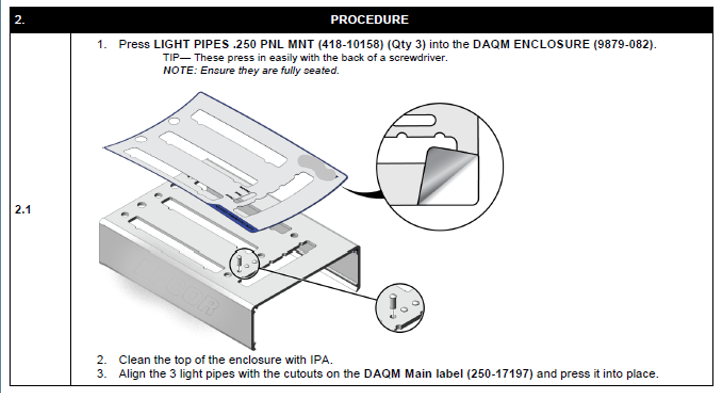
Andrew Schmitz, CEO of Proceed.app, describes the example of tying your shoes.
“It would be tricky to create an SOP on how to tie your shoes using only words. You’d probably want to use a few photos or a quick video. On the factory floor (or in the field) there are thousands of tasks more complex and less common than tying your shoes that are also easier to describe using visuals”
Our videographer put together a short video showing how to create high quality videos on your own.
Engineers are critical to the success of a developing user-friendly documentation.
But unless you want your document looking like the Turboencabulator manual, engage with a professional technical writer that can communicate from an end user’s perspective.
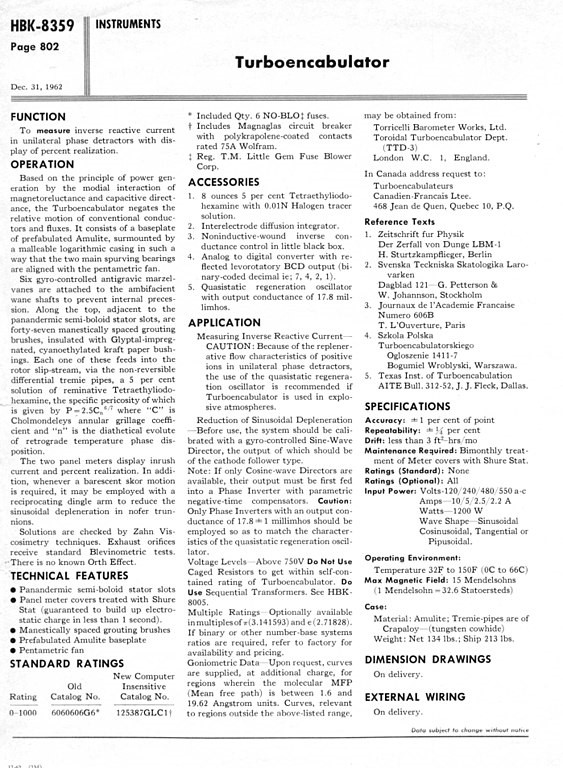
We recently finished up a project developing a 30-page Standard Operating Procedure. The customer was happy, and I assumed the project was complete.
One week later they came back with a request to condense it into a 4 page at-a-glance document. They wanted to cover only the most common issues because no one was going to read the 30-page SOP.
Consider identifying the top 10 call center issues and develop a slimmed down manual covering only the most common issues. Point them to your website for all other questions or to reference the full manual.
No one reads the manual until they need to solve a problem, so findability is critical.
Many times, the information is there but the user can’t find it fast enough and moves on.
For printed documents, your Table of Contents should have an index that includes frequently searched components and subcomponents. The index should also include other names components may go by to help a reader quickly get to the right place.
For online documents, effective use of linking and metadata can lead a reader immediately to the targeted information through hot links or searching.
In many cases it’s better to have no manual than an outdated one.
Products and software are updated faster than ever. But those updates rarely make it into the manual in a timely manner.
Since updating the manual is never at the top of anyone’s priority list, consider separating your hardware and software manuals.
As hardware and software continue to merge, we often see Operator content with dated software content (since software is easily updated). Also, as new software packages become available, older equipment can sometimes be updated with completely new software.
Either way, separating the software manual allows you to provide an updated manual without having to update a manual for an older piece of equipment.
As part of this strategy, take your future product development plans into consideration. Develop the manual so certain sections won’t change or need to be touched when updates are needed.
Everyone involved with technical documentation has horror stories about bad translations.
Companies can easily copy your product or service, but they can’t easily copy the customer experience.
Manuals are an overlooked but important part of this differentiator.
Avoiding these mistakes will increase the ROI on your manual development and more importantly, improve your customer experience.
What common mistakes did I miss? Or what suggestions do you have to avoid these mistakes? Email me at tmilbrath@almoninc.com. I would love to discuss!